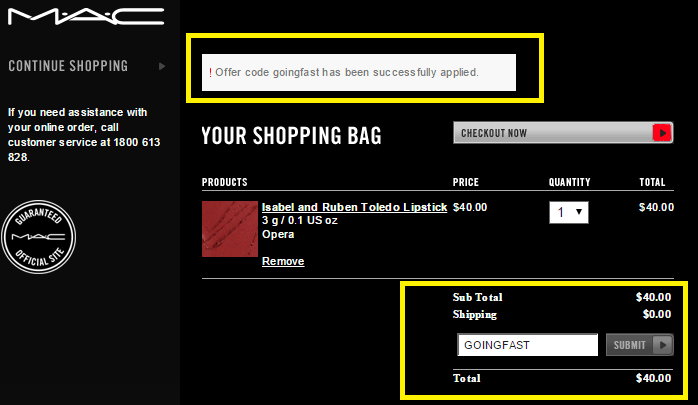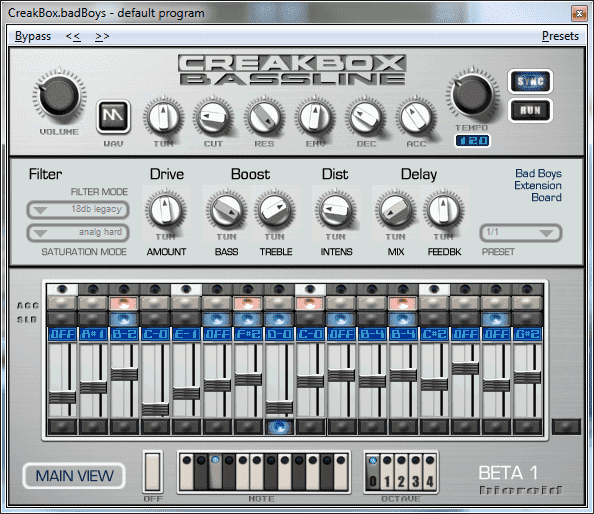I absolutely LOVE preview, so I want to share with tons of details my method to use it more and more better than WINDOWS PREVIEW. 0:IT HAS TO BE TAKEN JUST ONE TIME. Open PREVIEW and CMD+, (comma) for open the preferences. 0.1:In general, choose 'open groups of files in the same window'. Perfect, you've done the difficult part 🙂 From now, every time you want to open photos like in Windows (😢), follow this easy steps. 1: In the folder with images, CMD+A (select all) 2: When selected, CMD+O (open) 3: If your default jpeg is PREVIEW and you have OS X 10.8.3, just click F for fullscreen 4: Enjoy your photos, right in front of you, slidable with trackpad or by keys. I absolutely LOVE preview, so I want to share with tons of details my method to use it more and more better than WINDOWS PREVIEW.